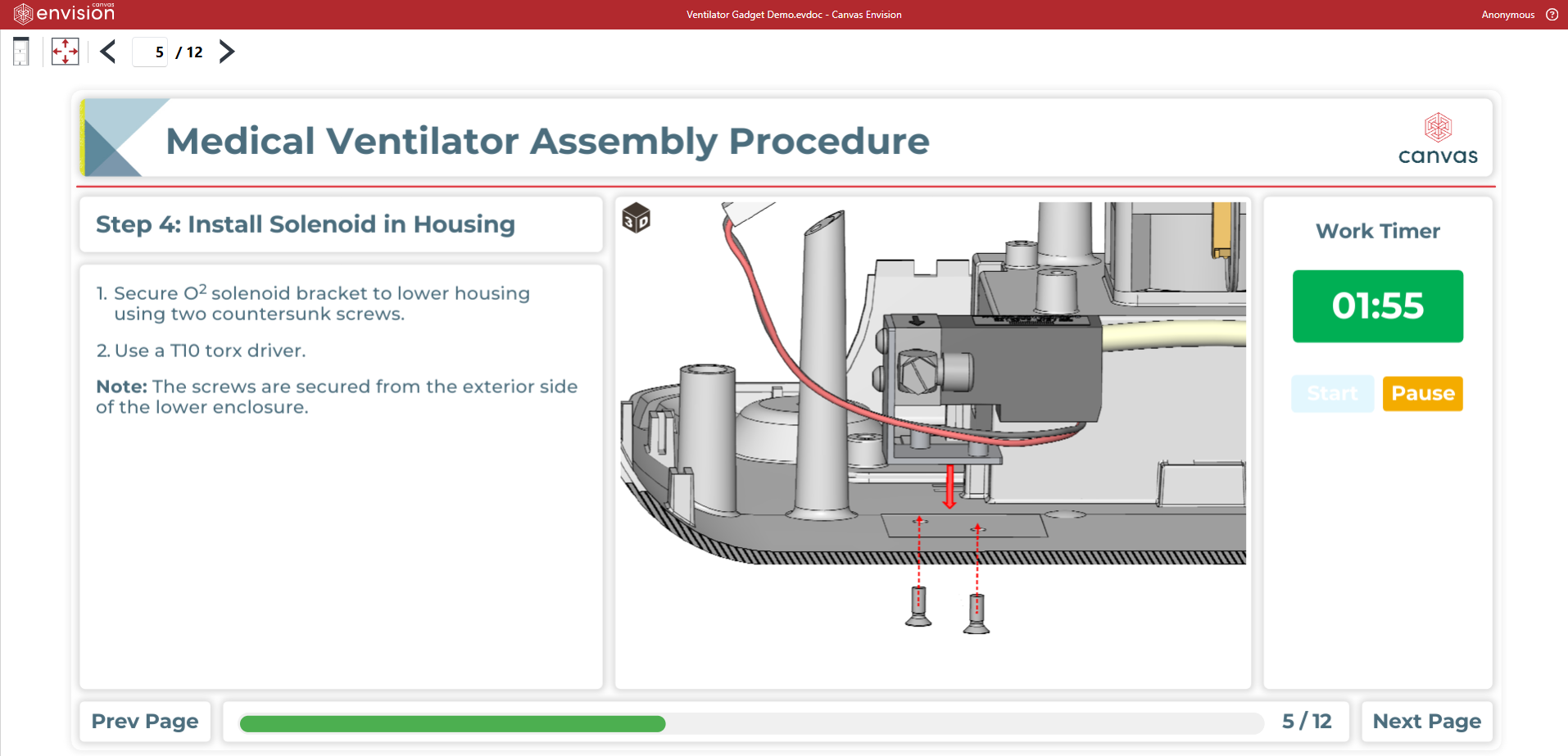Utility patent applications require clear, detailed technical drawings that illustrate how an invention works. Unlike design patents that focus on ornamental appearance, utility patents protect the functional aspects of an invention, making precise technical illustrations essential for explaining mechanisms, structures, and operational principles.
Canvas X Pro offers a comprehensive suite of tools specifically suited for creating utility patent drawings that meet the United States Patent and Trademark Office (USPTO) strict requirements, helping inventors and patent professionals secure strong protection for their innovations.
Understanding Utility Patent Drawing Requirements
Utility patent drawings differ significantly from design patent drawings in several key ways:
- Reference numbers are required: Utility patent drawings must include reference numbers that correspond to specific components described in the written specification.
- Focus on function over form: The drawings must clearly illustrate how the invention works, with emphasis on functional elements.
- Arrows and lead lines: These connect reference numbers to specific parts of the drawing.
- Multiple views: Various views and cross-sections may be needed to fully explain the invention's functionality.
- Shading for clarity: While not as strictly regulated as in design patents, appropriate shading helps clarify structures and relationships.
Canvas X Pro 's Powerful Features for Utility Patent Drawings
Canvas X Pro delivers exceptional precision and versatility that make it an ideal choice for utility patent drawings:
High-Precision Technical Drawing Tools
- Industrial-grade accuracy with 0.035 micron precision
- Complete vector control for perfectly clean lines required by USPTO
- Comprehensive dimensioning tools for consistent scale across drawings
- Precise measurement capabilities to maintain proportional relationships
3D Model Import and Vectorization
Canvas X Pro excels at transforming 3D models into patent-ready technical illustrations:
- Support for common 3D file formats including STEP, IGES, STL, OBJ, and many others
- Powerful vectorization tools that convert 3D models into clean line drawings
- Multiple view generation from a single 3D model
- Layer management for complex assemblies
Reference Number and Annotation Systems
A standout feature for utility patent drawings is Canvas X Pro 's annotation capabilities:
- Smart reference numbering with automatic sequence management
- Lead line creation tools that maintain connections when elements are moved
- Text formatting options that comply with USPTO requirements
- Arrow styles appropriate for patent documentation
Creating Utility Patent Drawings with Canvas X Pro: Step by Step
Let's explore how Canvas X Pro transforms the patent drawing process using real examples:
Step 1: Prepare Your 3D Model or Initial Design
Start with either importing a 3D model or creating the initial design directly in Canvas X Pro

The image above shows a 3D model of a decorative hardware component in Canvas X Pro 's interface. Notice the orthographic view selection and the powerful manipulation tools available in the toolbar.
Step 2: Generate Multiple Views and Perspectives
For utility patents, you'll need several views to fully explain the invention:
- Front, side, and top orthographic views
- Perspective views showing spatial relationships
- Exploded views for complex assemblies
- Sectional views that reveal internal structures
Step 3: Vectorize and Refine the Drawings
Canvas X Pro 's vectorization tools transform 3D renderings into clean, patent-ready line drawings:

This vectorized drawing shows a mechanical component with proper line work, shading to indicate surfaces, and reference numbers (1, 2, 3) that identify specific parts discussed in the patent specification.
Step 4: Add Proper Shading and Line Work
Utility patent drawings benefit from appropriate shading to indicate:
- Surface contours
- Material distinctions
- Depth relationships
- Mechanical interfaces
Notice in the example above how horizontal line shading is used to distinguish surfaces, while curves have subtle line work to show dimensionality.
Step 5: Add Reference Numbers and Lead Lines
One of the most critical aspects of utility patent drawings is proper annotation:

This refined drawing example shows:
- Clear reference numbers (1, 2) with lead lines pointing to specific features
- Consistent line weights throughout the drawing
- Detailed representation of the hardware's decorative and functional elements
- Professional shading techniques that highlight both structure and ornamental aspects
Step 6: Create Drawing Sets with Consistent Numbering
For comprehensive utility patent applications, Canvas X Pro excels at creating consistent drawing sets:
- Maintain reference number consistency across multiple figures
- Create figure sheets with proper USPTO formatting
- Develop sectional views with appropriate cutting plane lines
- Generate detail views of critical components
Step 7: Export in Patent-Ready Format
Canvas X Pro ensures your drawings meet USPTO electronic filing requirements:
- Export as high-resolution Vectors, Images or PDFs
- Maintain vector quality for perfect reproduction
- Ensure proper line weights and text clarity
- Verify compliance with size and margin requirements
Advanced Techniques for Complex Inventions
For more complex inventions, Canvas X Pro offers additional capabilities:
Exploded Views
Create clear exploded views showing assembly relationships while maintaining proper reference numbering across components.
Cross-Sectional Illustrations
Canvas X Pro makes it easy to generate accurate cross-sections with proper hatching patterns to indicate cut surfaces according to USPTO standards.
Mechanism Illustrations
For mechanical inventions, Canvas X Pro can clearly show motion paths, operational states, and functional relationships between components.
Canvas X Pro vs. Traditional Patent Drawing Methods
Traditional patent drawings often require multiple specialized software tools or outsourcing to professional illustrators. Canvas X Pro provides significant advantages:
- All-in-one solution: Handle everything from 3D imports to final vector drawings
- Consistency across figures: Maintain perfect consistency in style, scale, and numbering
- Precision control: Make adjustments with micrometer accuracy
- Time efficiency: Generate multiple views from a single 3D model
- Cost savings: Reduce or eliminate the need for expensive drafting services
Meeting USPTO Requirements
Canvas X Pro helps ensure compliance with critical USPTO utility patent drawing requirements:
- Line quality: Every line must be "durable, clean, black, sufficiently dense and dark, and uniformly thick and well-defined"
- Paper size and margins: Standard 8.5" x 11" or A4 with proper margins
- Numbering: Sequential figure numbers and reference numerals
- Shading: Appropriate shading that doesn't obscure reference numbers or details
- Scale: Consistent scale across related drawings
Conclusion
Canvas X Pro offers a comprehensive solution for creating professional, USPTO-compliant utility patent drawings. Its combination of 3D import capabilities, vectorization tools, and precise annotation features streamlines the patent illustration process while ensuring high-quality results.
By leveraging Canvas X Pro 's powerful technical illustration capabilities, inventors and patent professionals can:
- Create more accurate representations of their inventions
- Reduce drafting costs and revision cycles
- Strengthen patent applications with clear, detailed illustrations
- Expedite the patent examination process
- Build a stronger intellectual property portfolio
Whether you're working with simple mechanical devices or complex systems, Canvas X Pro provides the precision tools needed to create utility patent drawings that clearly communicate your invention's innovative features and functions.
Ready to Try Canvas X Pro?
Follow this link to get a free-trial
Resources
USPTO Manual of Patent Examining Procedure (MPEP) § 608.02 - Drawing - Official drawing requirements
37 CFR § 1.84 - Standards for drawings - Federal regulations governing patent drawings
Canvas X Pro Product Information - Official Canvas X Pro features and capabilities
USPTO Guide for Application Filing - Resources for patent applicants